Why Upgrade?
OpenCart versions 2 and 3 do not support PHP version 8. Consequently, to capitalize on the high-speed performance advantages of PHP version 8 and guarantee faster website loading times, it’s advisable to consider an OpenCart upgrade to OpenCart 4. This upgrade will not only enhance user experience but also provide a smoother and more engaging browsing experience. Additionally, it can boost SEO performance.
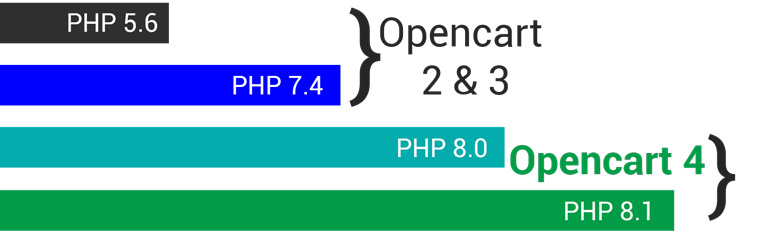
OpenCart Upgrade now!
If you're utilizing an older version of OpenCart, you can leverage our premier OpenCart Upgrade services for enhanced SEO performance.
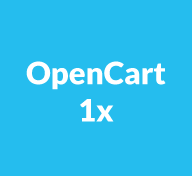



Do you know? Custom Developed OpenCart Store cannot be upgraded through plugins
Having been engaged in Custom OpenCart development since the launch of OpenCart 1.5.2 version, we have consistently worked on nearly every version thereafter, ensuring our expertise evolves alongside the platform's advancements.
Major Tasks In OpenCart Version Upgrade
- Theme Update
- Store Images Management
- Data Migration
- Extensions / Modules Updates
- SEO & URL Updates
- Going Live
Theme Upgrade
Case #1: Theme compatible Version available
Themes undergo updates regularly; moreover, fortunately, you might discover that your theme has updates and a compatible version for newer iterations of OpenCart. Consequently, this discovery could potentially save on costs.
Case #2: Custom Theme, No updated Version available
Moreover, if your theme was custom-designed and there's no updated version available, perhaps based on custom PSD and developed by an external team, you won't have the luxury of an automatic update. In such instances, we'll need to replicate the design and create a new theme compatible with the latest version. In addition, there are often extensions purchased alongside themes that will also require updates for compatibility with the new theme. Furthermore, you might desire similar customization options in the admin panel, which can be integrated into the upgrade, albeit increasing the overall cost.
Case #3: Buy new compatible theme
Exploring platforms like Themeforest or OpenCart Market for newer OpenCart themes and purchasing one tailored to the version you're upgrading to can be a cost-effective solution. In addition, this approach could potentially save significant resources.Extension / Module / Plugin Updates
Case #1: Extension updated version available For extensions update, as these are written by third party developers, some of them have developed updated version for newer version of Opencart, you need to see if you can get newer version from where you purchased the extension.
Case #2: No updated version available For those extension whose developer haven’t worked on newer versions, we will have to update those ourselves so cost will increase in this case based on each extension or module.
Case #3: Alternative Extension You may decide to leave old extensions and find new alternatives in the marketplace that support the version you are going to upgrade to..
Data Migration
Data Migration is a crucial and complex task. Only experts can perform it.
Case #1: Extensions / Plugins Data You might have installed some extensions that creates some more data with time. For example you have a plugin that saves customer details or some more order related details or adds a new field to product or product options. So in this case there will be additional tables or columns in database that will not be available in the newer standard version of Opencart. This case will need to be handled and a similar extension update will be required to install in the newer version first and then data should be migrated.
Case #2: No Extension/Plugins Data There is no extension or change in DB structure. In this case data migration will be standard procedure based on target and source versions.
